Whether you are sick of cold calls from telemarketers, or you have an ex you never want to hear from again: fear not, there are ways to block those unwanted calls on Android. First of all we’ll take a look at how to do it without an app, and then we’ll suggest a couple of call blocking Android apps that are worth considering.
Screening your calls can free from you from spammers forever so it’s well worth setting something up.
Block Calls on Your Android Smartphone
If you have specific numbers that you want to be blocked each time they call, then there’s a good chance you’ve turned to apps that automate this process. There is one problems with that, though:
Using Android apps to block calls
If none of the other options suits you or you just want a more user friendly way of blocking calls on your Android smartphone then a dedicated app might be your best bet. Here are three solid options.
Mr. Number Text, Call & Block (Free)
This app bills itself as a free alternative text and calling app, with free messaging between members and real-time updates on when your messages have been read. It also happens to be a powerful call and text blocking app for Android. You can block specific numbers or you can block area codes. Thanks to user submitted info on telemarketers and other spam you can create a block list that will protect you from cold calls.
Call Control – Call Blocker (Free)
Here’s another Android call blocker with a big list of user submitted spam numbers that you can automatically block. This one also ties in with the FCC Do Not Call registry. You can decide which calls get blocked and exactly how they are handled with this versatile app. You get a free 14-day trial of the full app and then it reverts to a limited “Lite” version, unless you cough up a few dollars ($8).
Call Blocker NQ-Mobile
A must have on your New Year app list-- Call Blocker, to block unwanted calls and have a Peaceful New Year!
Have you ever wondered how to block those annoyed phone calls, or quickly back up your massive contact lists or just protect your privacy by not letting others see your phone call history or SMS?
Now Call Blocker Can Help!
Call Blocker blocks unwanted calls now and protect your privacy. Now with better developed features, you don’t have to worry about privacy leakage. Protect your private info 24x7.
Other call blocking options
There are a lot of other Android call blocking apps, but make sure to check the reviews carefully and do your homework before you choose. They don’t tend to play nicely together and they can also conflict with anti-virus apps. Speaking of which, if you have avast! Mobile Security already installed there’s a call and SMS filtering option in there for blocking contacts. If there’s a specific call blocking app for Android that you’d like to suggest then please post a comment and tell us about it.
Visit ampledreams for Daily Updated Cars Collection

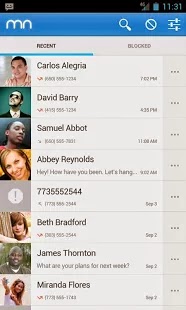




.jpg)








