Nova Laucher is one of the most beautiful themes for Android Tablet PC. It is a premier custom launcher. You will customize your home screen easily.
One especially useful feature is the scrollable dock. Instead of being restricted to the four icons on the dock, you can create up to three different docks to scroll between. On a tablet this allows up to 7 icons per dock - giving you plenty of spaces for core applications that you want to be able to access quickly.
Other tweaks include choices for transition effects and scrolling. Nova Launcher enables “infinite scrolling,” For example, this takes you to the screen on the farthest left after swiping through the one on the farthest right.
You can download the latest update of Nova Launcher from Google Play Store for your Android Tablet PC with the link below:
Nova Launcher For Android Ver 2.3 (download now)
Source URL: https://ampledreams.blogspot.com/2014/01/Visit ampledreams for Daily Updated Cars Collection

























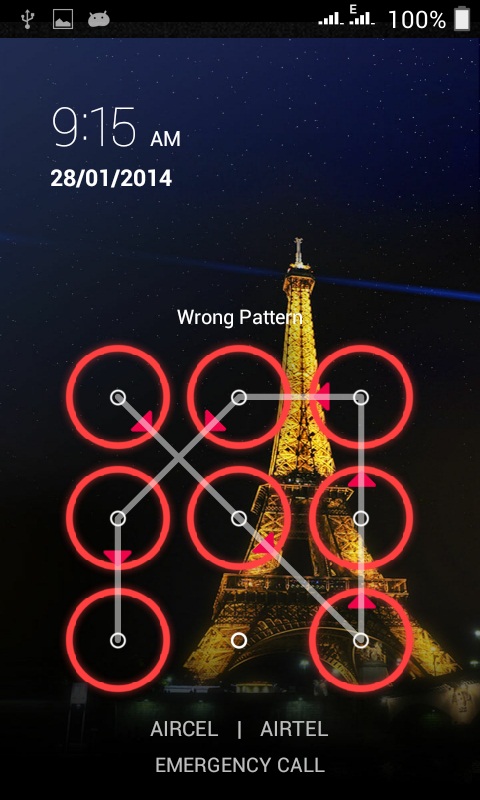











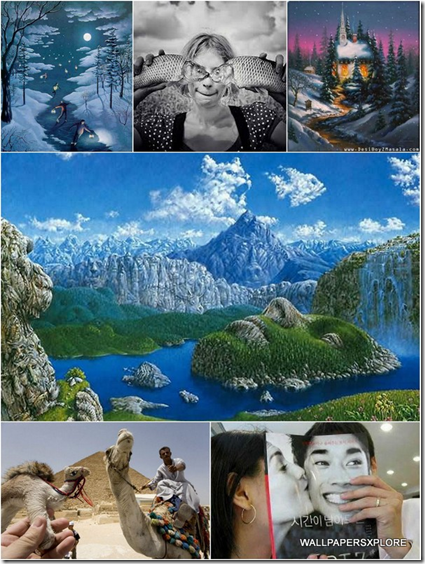
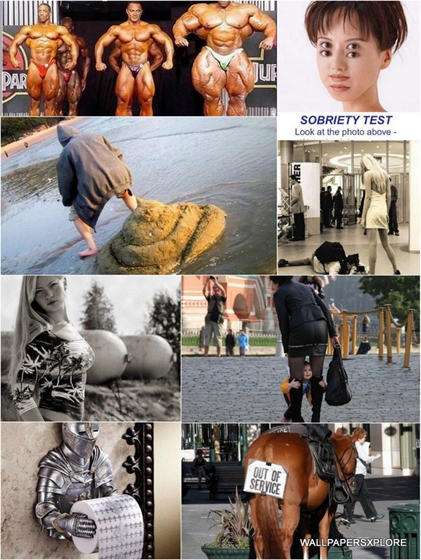



.jpg)








