Top 5 Best Free Android Apps for Android Customization
 |
| Top 5 Best android apps |
If you wanna make your droid cool and diffrent from others so I recommend you to try and intsll these free apps for android.
If you stuck from slow android try :
How to Speed up an Android Smartphone
LMT Launcher
LMT Launcher has come with much more features in Android like control your home button,back button from Screen. With this launcher you can multitask in android phone.Set gestures to oen settings ya app.
This is a new way to accessing your home buttons.
You can install LMT launcher app on “any” Android smartphone/tablet device and also even customize the buttons (up to 10 buttons + another 10 for long-press on the buttons). This is a rooted app , so first make sure that you root your phone.
Download LMT Launcher
Download LMT Launcher
 |
| LMT Launcher |
Start: Android Lockscreen Changer App
In Android You can Customize everything that you want. so you can modify and customize your lockscreen too.Now here we show a Best android lockscreen changer app.This eye catching android app name is Start .
Lock screen is a first screen of any android phone.So you first need to customize your android lockscreen by start android app.
This is the best free wallpaper lock screen app for download in android.
The lock screen app provides quick access to any app, either via a ring menu to unlock or small tabs spread out on the right or left sides of the screen. By pulling each one out, this brings content into focus, such as galleries, feed reader, weather or Google Search. Also, the volume profile can be changed directly using the slider.
This is best option for android lockscreen replacement.
The lock screen app also displays date, time and battery levels. A shortcut on the top right provides quick access to settings allowing the user to customize its look and functions at will.That's why i called this best android lockscreen widgets.
Download Start Locksreen Changer app
Lock screen is a first screen of any android phone.So you first need to customize your android lockscreen by start android app.
This is the best free wallpaper lock screen app for download in android.
The lock screen app provides quick access to any app, either via a ring menu to unlock or small tabs spread out on the right or left sides of the screen. By pulling each one out, this brings content into focus, such as galleries, feed reader, weather or Google Search. Also, the volume profile can be changed directly using the slider.
This is best option for android lockscreen replacement.
The lock screen app also displays date, time and battery levels. A shortcut on the top right provides quick access to settings allowing the user to customize its look and functions at will.That's why i called this best android lockscreen widgets.
Download Start Locksreen Changer app
Easy Android ROMs Customization Through Xposed Framework
Besides the usual customization we can do with Android launchers and Android widgets, we also love to try new features that available on custom ROMs. But custom ROMs can be unstable and buggy sometimes and the process to flash over to a new ROM is very time-consuming, especially if you need to restore your backup and app settings.
Through Xposed Framework, by just downloading and installing a ready-made module you can make modification (modules) to any element of the OS or the app itself without the need of flashing a new ROM. For example, if you ever need to skip YouTube ads on your android, download the module for that, install, enable and reboot your device for the effect to take place immediately.
Xposed has many features than any other app on android market.
Like Multiwindow,block ads ,change imei in android,transperancy in android themes.
More modules for xposed framework here
Xposed has many features than any other app on android market.
Like Multiwindow,block ads ,change imei in android,transperancy in android themes.
More modules for xposed framework here
Create, Make and Change Your Android Boot Animation
We like changes in Android.In android there is default bootanimation we don't like them. So we stumble them.Changing a boot animation is taking a risk .Here we talking about how can you create and install a custom boot animation in your android.
Android Boot Changer
Android Boot Changer
Themer Beta : Match Your Style
Themer is best launcher of 2013 .This launcher has tons of themes for customizations.
Themer is the ultimate Homescreen replacement app. Flip through our extensive library of free, premium themes, each complete with icons, wallpapers, widgets, and more. Your phone will instantly look amazing and feel brand new with minimal effort. Just hit "Apply" and everything is set up for you. We have themes that are minimal, colorful, exotic, and beautiful.
Themer is the ultimate Homescreen replacement app. Flip through our extensive library of free, premium themes, each complete with icons, wallpapers, widgets, and more. Your phone will instantly look amazing and feel brand new with minimal effort. Just hit "Apply" and everything is set up for you. We have themes that are minimal, colorful, exotic, and beautiful.
Top 5 Best Free Android Apps 2014 for Customization Reviewed by Vinay Kumar
Rating:
Visit ampledreams for Daily Updated Cars Collection













.jpg)
.jpg)
.jpg)





.jpg)
.jpg)
.jpg)
.jpg)













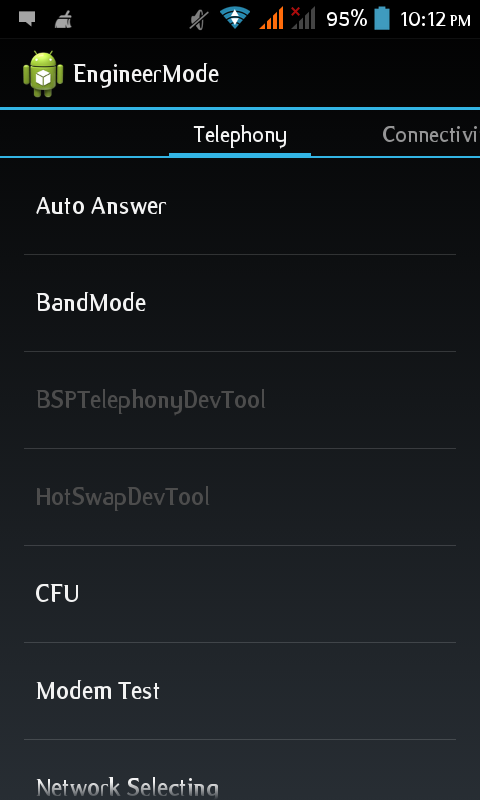





.jpg)








